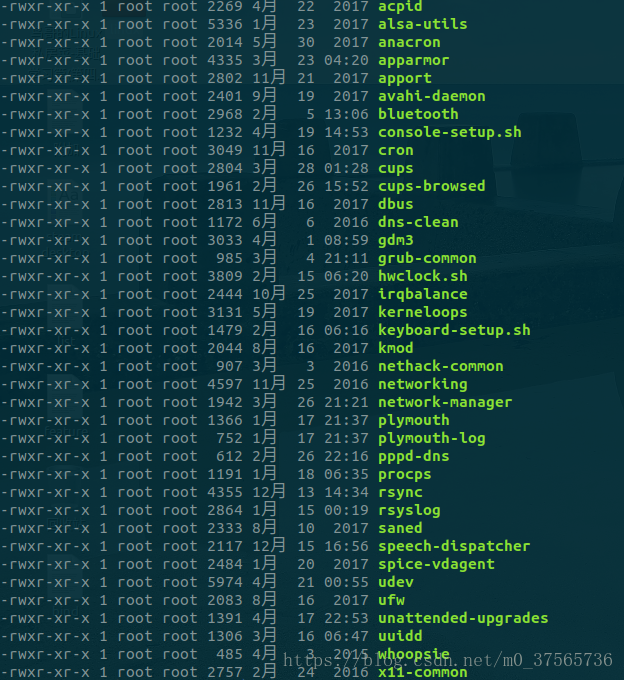linux基础
**开机流程**
bios/uefi->mbr->bootloader->kernel
其中bios和uefi是位于主板上的固件,它将是开机后第一个启动的程序,当其启动时,将会去分析计算机里面有哪些储存设备,BIOS会依据使用者的设定去取得能够开机的硬盘, 并且到该硬盘里面去读取第一个扇区的 MBR 位置,从而取得开机管理程序.
u盘方式安装系统时会先进bios把u盘启动改为最高优先级,重启后就能进u盘里刻录好的系统安装程序了
像linux的grub就是一种bootloader,bootloader的功能有:
**kernel基本组成**
1.内存管理
2.任务调度
3.硬件驱动
4.文件系统
5.shell
**login shell启动流程**
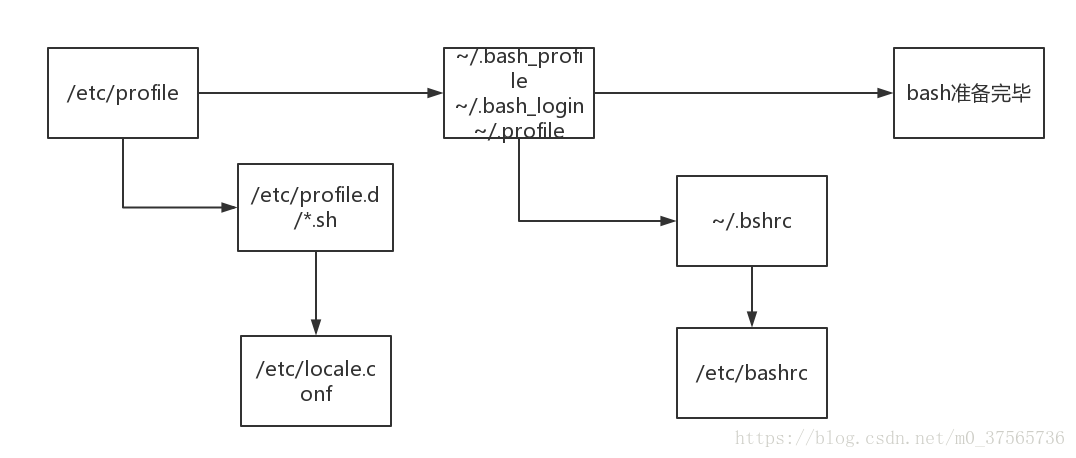
有一个框里有三个文件,先找到那个读哪个,应该是兼容问题吧..
其中:
|——
一些有用的文件
|——
注:模块(驱动)的文件后缀名一般为.ko(kernel object)
**系统守护进程与服务**
服务(service):常驻在内存中的程序,且可以提供一些系统或网络功能
守护进程(daemon):完成服务的程序??
这两个不必仔细区分(真的吗。。感觉好像不是一个东东。。)
据说System V的机制被废弃了,但还是有一部分init脚本处理方式被留下来了,位置在/etc/init.d下:
如下:
这些服务的操作(daemon代表脚本名字):
lrwxrwxrwx 1 root root 20 5月 16 23:21 /sbin/init -> /lib/systemd/systemd
而现今通过init启动脚本来开机的方式已经被废弃不用了,改用 systemd (system daemon)这个启动服务管理机制,systemd仅通过systemctl就可以完成所有控制~。systemd将过去的daemon执行脚本都称为unit,并将unit进行了分类,主要类型如下:
service:文件后缀为.service,用于定义系统服务;
socket:文件后缀为.socket,用于标识进程间通信使用的socket文件;
target:文件后缀.target,用于模拟实现“运行级别”;
snapshot:文件后缀.snapshot,用于管理系统快照;
device:文件后缀.device,用于定义内核识别的设备;
mount:文件后缀.mount,用于定义文件系统挂载点;
automount:文件后缀.automount,用于定义文件系统的自动挂载点;
swap:文件后缀.swap,用于标识swap设备;
timer:文件后缀.timer,用于管理计划任务;
path:文件后缀.path,用于根据文件系统上特定对象的变化来启动其他服务;
slice:文件后缀.slice,用于资源管理;
scope:文件后缀.scope,用于外部创建的进程;
unit主要保存在:
1、/lib/systemd/systemd
2、/run/systemd/system
3、/etc/systemd/system
还有就是有一个target的概念,它就相当于systemV 的 init 的 runlevel,执行某个 target 就是执行好多个daemon脚本。。。
比如去文字界面:
systemctl isolate multi-user.target
返回图形界面:
systemctl isolate graphical.target
**日志文件系统**
日志就是用来记录系统产生的各种消息的,而完成日志信息记录到日志文件靠的是rsyslog.service,就是靠这个服务各种日志信息得以记录。。一般来说日志都会在/var/log下,但不同发行版关于日志文件命名可能不同,可以查看rsyslogd 这个 daemon的配置文件,位于/etc/rsyslog.conf,如下:
# /etc/rsyslog.conf Configuration file for rsyslog.
#
# For more information see
# /usr/share/doc/rsyslog-doc/html/rsyslog_conf.html
#
# Default logging rules can be found in /etc/rsyslog.d/50-default.conf
...
省略
#
# Include all config files in /etc/rsyslog.d/
#
$IncludeConfig /etc/rsyslog.d/*.conf
好吧,接着找:
# Default rules for rsyslog.
#
# For more information see rsyslog.conf(5) and /etc/rsyslog.conf
#
# First some standard log files. Log by facility.
#
auth,authpriv.* /var/log/auth.log
*.*;auth,authpriv.none -/var/log/syslog
#cron.* /var/log/cron.log
#daemon.* -/var/log/daemon.log
kern.* -/var/log/kern.log
#lpr.* -/var/log/lpr.log
mail.* -/var/log/mail.log
#user.* -/var/log/user.log
#
# Logging for the mail system. Split it up so that
# it is easy to write scripts to parse these files.
#
#mail.info -/var/log/mail.info
#mail.warn -/var/log/mail.warn
mail.err /var/log/mail.err
#
# Some "catch-all" log files.
#
#*.=debug;\
# auth,authpriv.none;\
# news.none;mail.none -/var/log/debug
#*.=info;*.=notice;*.=warn;\
# auth,authpriv.none;\
# cron,daemon.none;\
# mail,news.none -/var/log/messages
#
# Emergencies are sent to everybody logged in.
#
*.emerg :omusrmsg:*
#
# I like to have messages displayed on the console, but only on a virtual
# console I usually leave idle.
#
#daemon,mail.*;\
# news.=crit;news.=err;news.=notice;\
# *.=debug;*.=info;\
# *.=notice;*.=warn /dev/tty8
由此,各种日志的存放位置就清楚了